Angular是一个由Google开发的开源Web应用框架,它采用MVC(Model-View-Controller)架构,用于构建动态Web应用程序。Angular的入门教程包括从零基础入门到实战的内容,可以帮助你快速掌握Angular的使用 。
本文目录导读:
Angular是一个由Google开发的开源Web应用框架,它采用TypeScript作为开发语言,旨在帮助开发者构建高效、可维护的现代Web应用程序,本文将从Angular的基本概念、安装与配置、组件、路由、服务、表单控件等方面进行全面解析,带领你一步步领略Angular的魅力。
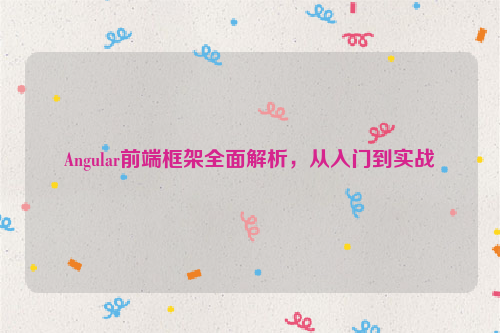
Angular基本概念
1、1 什么是Angular?
Angular是一个用于构建动态Web应用的开源JavaScript框架,它提供了一种简单的方法来管理应用的状态,并通过数据绑定实现视图和模型之间的同步。
1、2 Angular的优势
- 双向数据绑定:自动更新DOM,无需手动操作DOM元素。
- 依赖注入:实现解耦,提高代码可维护性。
- 模块化:将应用拆分成多个独立的模块,便于团队协作和代码重用。
- 提供丰富的内置指令和组件,方便快速开发。
Angular安装与配置
2、1 安装Node.js
首先需要在计算机上安装Node.js,可以从官网(https://nodejs.org/)下载并安装。
2、2 使用npm安装Angular
打开命令行工具,执行以下命令安装Angular:
npm install -g @angular/cli
2、3 创建Angular项目
执行以下命令创建一个新的Angular项目:
ng new my-app
Angular组件
3、1 什么是组件?
组件是Angular中一个独立的、可复用的代码块,用于构建用户界面,一个组件可以包含HTML模板、CSS样式以及JavaScript逻辑。
3、2 创建组件
在src/app目录下创建一个新的组件文件,例如my-component.ts,并编写组件代码:
import { Component } from '@angular/core';
@Component({
selector: 'app-my-component',
templateUrl: './my-component.component.html',
styleUrls: ['./my-component.component.css']
})
export class MyComponentComponent {
title = 'Hello, Angular!';
}3、3 在应用中使用组件
在app.component.html中引入并使用刚刚创建的组件:
<app-my-component></app-my-component>
Angular路由与服务
4、1 什么是路由?
路由是Angular中实现页面之间跳转的一种机制,通过定义不同的URL路径和对应的组件,可以实现页面之间的无缝切换。
4、2 创建路由配置文件
在src/app目录下创建一个新的路由配置文件,例如app-routing.module.ts,并编写路由代码:
import { NgModule } from '@angular/core';
import { Routes, RouterModule } from '@angular/router';
import { MyComponentComponent } from './my-component/my-component.component';
const routes: Routes = [
{ path: 'my-component', component: MyComponentComponent }
];
@NgModule({
imports: [RouterModule.forRoot(routes)],
exports: [RouterModule]
})
export class AppRoutingModule { }4、3 在应用中使用路由配置文件
在app.module.ts中引入并使用刚刚创建的路由配置文件:
import { BrowserModule } from '@angular/platform-browser';import { NgModule } from '@angular/core';import { AppRoutingModule } from './app-routing.module';import { AppComponent } from './app.component';import { MyComponentComponent } from './my-component/my-component.component';@NgModule({ declarations: [AppComponent, MyComponentComponent], imports: [BrowserModule, AppRoutingModule], providers: [], bootstrap: [AppComponent]}) export class AppModule { } ```



