Selenium是一个用于Web应用程序测试的强大工具。它支持多种浏览器和操作系统,以下是一些Selenium的核心特性:,,- 跨浏览器支持:可以模拟多个浏览器的行为。,- 跨平台支持:可以在不同的操作系统上运行。,- 语言绑定:可以使用多种编程语言编写测试脚本。,- 灵活性:可以与其他测试框架集成。
Selenium是一个广泛使用的开源自动化测试工具,它允许你使用各种编程语言(如Java、C#、Python等)编写测试脚本,以便在Web浏览器中自动执行,本指南将从Selenium的基础概念开始,逐步引导您了解如何使用Selenium进行自动化测试,并提供一些高级技巧和最佳实践。
1. Selenium概述
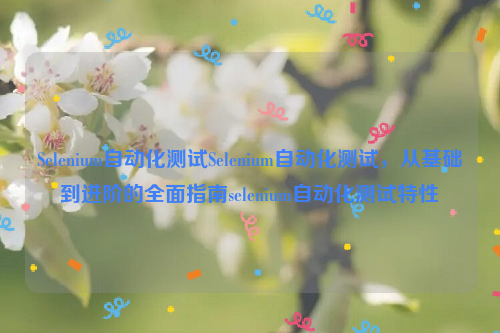
Selenium最初是为Web应用程序的UI测试而设计的,但现在已经成为一种通用的自动化测试工具,它支持多种浏览器(如Chrome、Firefox、Safari等),并可以与多种编程语言和测试框架(如JUnit、TestNG、Appium等)集成。
Selenium的主要组件包括:
- WebDriver:一个用于控制浏览器的API,允许您与浏览器进行交互。
- TestRunner:一个用于执行测试用例的框架,可以将多个测试用例组织在一起并统一管理和执行。
- TestSuite:一个包含多个测试用例的容器,用于组织和管理测试用例。
- TestFixture:一个包含测试所需的初始化和清理代码的对象,通常在每个测试用例之前和之后执行。
2. 安装和配置Selenium
要开始使用Selenium,首先需要安装相应的库,以下是针对不同编程语言的安装方法:
Java
pip install seleniumPython (PyAutoGUI)
pip install seleniumC# (OpenQA.Selenium)
Install-Package OpenQA.Selenium安装完成后,需要配置WebDriver,这里以Chrome为例,下载对应版本的ChromeDriver(https://sites.google.com/a/chromium.org/chromedriver/downloads),并将其添加到系统的PATH环境变量中。
3. 编写第一个Selenium测试用例
以下是一个简单的Java示例,演示了如何使用Selenium打开Chrome浏览器并访问指定网址:
import org.openqa.selenium.WebDriver;
import org.openqa.selenium.chrome.ChromeDriver;
import org.openqa.selenium.By;
import org.openqa.selenium.Keys;
import org.openqa.selenium.NoSuchElementException;
import org.openqa.selenium.TimeoutException;
import org.openqa.selenium.WebElement;
import org.openqa.selenium.support.ui.ExpectedConditions;
import org.openqa.selenium.support.ui.WebDriverWait;
import java.io.FileNotFoundException;
import java.util.concurrent.TimeUnit;
public class HelloWorldTest {
public static void main(String[] args) throws FileNotFoundException, InterruptedException, TimeoutException {
// 设置ChromeDriver路径(如果已将ChromeDriver添加到PATH环境变量中,则无需此行)
System.setProperty("webdriver.chrome.driver", "path/to/chromedriver");
// 创建WebDriver实例(以Chrome为例)
WebDriver driver = new ChromeDriver();
// 访问指定网址(替换为实际网址)
driver.get("https://www.example.com");
// 确保页面标题包含"Example Domain"(根据实际情况修改)
assertEquals("Example Domain", driver.getTitle());
// 关闭浏览器(可选)
driver.quit();
}
}4. Selenium高级技巧和最佳实践
使用显式等待(Explicit Waits)和隐式等待(Implicit Waits)来处理元素加载和网络延迟问题,显式等待会在指定时间内尝试查找元素,如果找到则继续执行;否则抛出异常,隐式等待则是为所有元素设置一个全局等待时间,如果在这个时间内找到元素,则继续执行;否则抛出异常。


