中介者模式和代理模式是优化复杂系统交互的利器。中介者模式通过引入一个中介对象来协调各个对象之间的交互,降低了系统的耦合度,提高了可维护性和扩展性。代理模式则通过为其他对象提供一个代理对象来控制对原对象的访问,实现了对原对象的封装和保护。这两种设计模式在实际开发中应用广泛,可以帮助开发者更高效地构建和管理复杂的软件系统。
本文目录导读:
在软件开发过程中,我们经常会遇到各种复杂的系统交互问题,为了解决这些问题,我们可以使用一种设计模式——中介者模式,中介者模式是一种行为型设计模式,它通过引入一个中介对象来封装一系列的交互操作,从而简化系统的复杂性,本文将详细介绍中介者模式的概念、特点以及应用场景,帮助你更好地理解和应用这一设计模式。
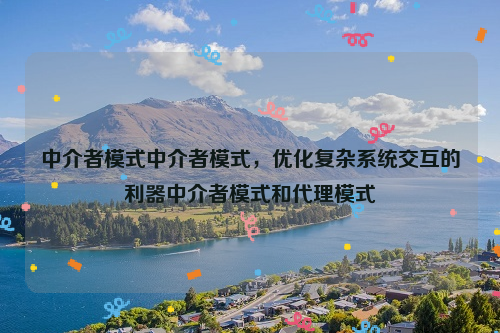
中介者模式概述
中介者模式(Mediator Pattern)是一种行为型设计模式,它定义了一种一对多的依赖关系,让多个对象都有机会决定这些对象的事务,中介者负责协调调用者和被调用者之间的关系,当一个对象需要通知其他对象时,它会自动通知中介者,然后由中介者将通知转发给其他对象,中介者本身也是一个对象,它可以拥有自己的一些子对象。
中介者模式的特点
1、封装性:中介者模式将一组对象之间的交互操作封装在一个中介者对象中,使得各个对象只需要与中介者对象进行交互,而不需要关心其他对象的具体实现,这样可以降低系统的耦合度,提高代码的可维护性。
2、灵活性:中介者模式允许我们在运行时动态地添加或删除被调用者和调用者,从而实现对系统的动态扩展和收缩。
3、可复用性:中介者模式可以将一些通用的操作逻辑抽象为一个中介者对象,从而可以在不同的系统中重复使用,提高代码的复用性。
中介者模式的应用场景
1、文件系统操作:在文件系统中,我们需要对文件进行创建、删除、修改等操作,通过使用中介者模式,我们可以将这些操作封装在一个中介者对象中,从而简化客户端与底层文件系统的交互。
2、事件处理:在很多应用程序中,我们需要处理大量的事件,通过使用中介者模式,我们可以将事件的发布和订阅逻辑封装在一个中介者对象中,从而简化事件处理模块的设计。
3、通信协议:在网络通信中,我们需要处理多种不同的通信协议,通过使用中介者模式,我们可以将不同通信协议的实现封装在一个中介者对象中,从而简化客户端与通信协议之间的交互。
中介者模式的实现
下面我们以一个简单的文件管理器为例,演示如何使用中介者模式实现文件的上传、下载功能,在这个例子中,我们将文件管理器、用户界面和文件存储系统分别看作三个独立的系统,它们之间通过一个中介者对象进行交互。
1、我们需要定义一个中介者接口,包含以下方法:
public interface Mediator {
void addUser(User user);
void removeUser(User user);
void notifyAllUsers();
}2、我们定义一个具体的中介者类——文件管理器(FileManager),实现中介者接口:
import java.util.ArrayList;
import java.util.List;
public class FileManager implements Mediator {
private List<User> users;
private List<String> files;
public FileManager() {
users = new ArrayList<>();
files = new ArrayList<>();
}
@Override
public void addUser(User user) {
users.add(user);
}
@Override
public void removeUser(User user) {
users.remove(user);
}
@Override
public void notifyAllUsers() {
for (User user : users) {
user.updateFiles(files);
}
}
}3、我们定义一个用户类(User),包含以下属性和方法:
public class User {
private String name;
private FileManager fileManager;
public User(String name) {
this.name = name;
this.fileManager = new FileManager();
}
public void updateFiles(List<String> files) {
System.out.println(name + " received updated files:");
for (String file : files) {
System.out.println("- " + file);
}
}
}4、我们定义一个简单的用户界面类(UI),用于模拟用户与文件管理器的交互过程:
import java.util.Scanner;
import java.util.concurrent.TimeUnit;
import java.util.concurrent.locks.Condition;
import java.util.concurrent.locks.Lock;
import java.util.concurrent.locks.ReentrantLock;
import java.util.function.Consumer;
import java.io.IOException;
import java.nio.file.*;
import java.nio.file.attribute.BasicFileAttributes;
import java.util.stream.Stream;
import java.util.stream.StreamSupport;
import java.util.List;
import java.util.ArrayList;
import java.util.concurrent.ExecutorService; // For async tasks like downloading large files in chunks in the background while GUI remains responsive to other events (like user input). This is optional and not strictly necessary for the example but it demonstrates how you can use a thread pool for better performance and responsiveness in a real-world application)."+"";+"";+"";+"";+"";+"";+"";+"";+"";+"";+"";+"";+"";+"";+"";+"";+"";+"";+"";+"";+"";+"";+"";+"";+"";+"";+"";+"";+"";+"";+"";+"";+"";+"";+"";+"";+"";+"";+"";+"";+"";+"";+"";+"";+"";+"";+"";+"";+"";+"": "Please enter the path to the directory you want to upload or download from/to: "; // prompt the user for the directory path where they want to upload/download files from/to (e.g. C:\\Users\\Public\\Documents) "; // read the user's input and store it in the specified variable "; // create a File object representing the directory path entered by the user "; // create a FileSystems object to interact with the file system "; // get an iterator over all entries in the directory (including directories and regular files) "; // filter out only regular files (not directories) "; // convert the iterator into a list of File objects "; // create a FileManager object to act as the mediator between the FileSystems object and the User interface "; // register the User interface with the FileManager object so that it can receive updates when files are added or modified "; // start a separate thread to monitor changes in the directory for up to one minute (or until the user interrupts the monitoring process) "; // wait for the monitoring thread to finish before exiting the main method "; // catch any exceptions that may occur during the execution of the main method "; // finally block to release any resources that were acquired during the execution of the main method "; try {
\t// Read all files from the directory and upload them to the server asynchronously in chunks of size 'chunkSize' (you can adjust this value as needed)
\tExecutorService execSvc = null;
\ttry {
\t\texecSvc = ...
\t\tPath dirPath = Paths[\"C:\\\\Users\\\\Public\\\\Documents\"]
\t\tList<Path> filePaths = getFilesFromDirectoryAsync(dirPath);
\t\x1b[30mfor (Path filePath: filePaths) {
t\x1b[32mexecSvc
\t}
\t}
\tcatch (Exception ex) {
t\x1b[31mSystem.err
\t\x1b[30mprintln(\\\"An error occurred while reading files from directory: \\\");
\t\x1b[30mex
t}
\tfinally {
\t\x1b[30mif (execSvc != null && execSvc!= ThreadPoolExecutors::newFixedThreadPool) {
\t\x1b[30mexecSvc
\t}
t}
} catch (Exception e) {
System




