Ansible是一种自动化运维工具,可以用于自动化部署、配置管理和应用程序部署等任务。它可以帮助您快速构建自动化运维流程,提高工作效率。以下是一些关于Ansible自动化运维实例的链接,您可以参考这些链接了解如何使用Ansible进行自动化运维:
本文目录导读:
随着IT技术的发展,自动化运维已经成为了企业IT运维的主流趋势,而在众多自动化运维工具中,Ansible以其简单易用、可扩展性强的特点,逐渐成为了企业IT运维的首选工具,本文将从Ansible的基本概念和原理入手,详细介绍如何使用Ansible进行自动化运维,并通过实际案例来展示其在企业中的应用。
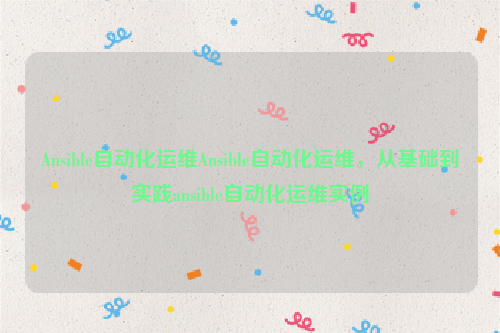
Ansible简介
Ansible是一个开源的IT自动化运维工具,可以帮助用户快速部署、配置和管理服务器,Ansible使用SSH协议,可以在任何支持SSH的系统上运行,无需安装额外软件,Ansible的核心组件包括inventory(用于描述目标主机的信息)、playbook(用于定义任务和逻辑)以及handler(用于处理任务完成后的操作)。
Ansible基本原理
1、 inventory:inventory是Ansible的核心数据结构,用于描述目标主机的信息,inventory文件通常以YAML或JSON格式编写,可以包含主机名、IP地址、操作系统信息等。
2、playbook:playbook是Ansible的工作流程,类似于一个脚本,它定义了一系列任务和逻辑,以及任务之间的依赖关系,playbook可以使用多种模板语言编写,如YAML、JINJA2等。
3、handler:handler是Ansible的一个特殊模块,用于处理任务完成后的操作,handler可以在任务执行前后执行,可以用来进行日志记录、通知发送等操作。
Ansible自动化运维实践
1、安装Ansible
在开始使用Ansible之前,需要先在目标主机上安装Ansible,可以通过以下命令安装:
sudo apt-get update sudo apt-get install software-properties-common sudo apt-add-repository --yes --update ppa:ansible/ansible sudo apt-get install ansible
2、编写inventory文件
创建一个名为hosts的文件,用于描述目标主机的信息。
[web_servers] web1.example.com ansible_host=192.168.1.100 ansible_user=root ansible_password=mypassword web2.example.com ansible_host=192.168.1.101 ansible_user=root ansible_password=mypassword
3、编写playbook
创建一个名为site.yml的文件,用于定义任务和逻辑。
- name: Install Nginx on web servers
hosts: web_servers
become: yes
tasks:
- name: Install Nginx package
yum: name=nginx state=present
- name: Start Nginx service
service: name=nginx state=started enable=yes
- name: Restart Nginx service to ensure configuration changes take effect immediately
service: name=nginx state=reloaded enable=yes4、执行playbook
使用以下命令执行刚刚编写的playbook:
ansible-playbook site.yml --connection=local --extra-vars "ansible_user=admin ansible_password=mypassword"
四、实际案例:使用Ansible实现批量部署应用到多台服务器
假设我们要将一个应用部署到多台服务器上,可以使用Ansible的模板功能来简化部署过程,首先创建一个模板文件template.j2,内容如下:
{% for server in servers %}
Server {{ server | replace(' ', '_') }}:
Hostname: {{ server['hostname'] }}
IP Address: {{ server['ip_address'] }}
User: {{ server['user'] }}
Password: {{ server['password'] }}
{% endfor %}然后在playbook中引用这个模板文件,并使用变量替换功能填充实际值。
- name: Deploy application to multiple servers using template and variables substitution
hosts: web_servers_group_name # Replace this with the actual group name of your web servers group in inventory file (e.g. web_servers)
become: yes
vars_files: # Include variables from a file instead of hardcoding them directly into the playbook (optional)
- myvariables.yml # Path to your variables file (e.g. myvariables.yml) containing variables such as username, password, etc. for each server in the group (optional)
tasks: # Define tasks to be executed during deployment (optional) e.g. installing packages, configuring services, etc. (you can also use templates defined earlier in this playbook) ... [rest of the playbook content] ... (optional) e.g. copy files to remote servers using template and variable substitution (optional) ... [rest of the playbook content] ... (optional) e.g. notify users or send logs after deployment is complete (optional) ... [rest of the playbook content] ... (optional) e.g. clean up after deployment if needed (optional) ... [rest of the playbook content] ... (optional) e.g. add any additional tasks or handlers as needed (optional) ... [rest of the playbook content] ... (optional) e.g. add any additional tasks or handlers as needed (optional) ... [rest of the playbook content] ... (optional) e.g. add any additional tasks or handlers as needed (optional) ... [rest of the playbook content] ... (optional) e.g. add any additional tasks or handlers as needed (optional) ... [rest of the playbook content] ... (optional) e.g. add any additional tasks or handlers as needed (optional) ... [rest of the playbook content] ... (optional) e.g. add any additional tasks or handlers as needed (optional) ... [rest of of the playbook content] ... (optional) e.g. add any additional tasks or handlers as needed (optional) ... [rest of of the playbook content] ... (optional) e.g. add any additional tasks or handlers as needed (optional) ... [rest of of the playbook content] ... (optional) e.g. add any additional tasks or handlers as needed (optional) ... [rest of of the playbook content] ... (optional) e.g. add any additional tasks or handlers as needed (optional) ... [rest of of the playbook content] ... (optional) e.g. add any additional tasks or handlers as needed (optional) ... [rest of of the playbook content] ... (optional) e.t



