Selenium自动化测试是一种广泛使用的Web应用程序测试方法。它允许开发者编写脚本来模拟用户与Web页面的交互,以验证应用程序的功能和性能。本文将为您提供关于Selenium自动化测试的专家指南,涵盖了如何使用Selenium进行各种类型的测试,包括功能测试、集成测试和性能测试。我们还将介绍如何使用Selenium与其他测试工具(如JUnit和TestNG)集成,以及如何在不同的编程语言(如Java、Python和C#)中实现Selenium自动化测试。通过阅读本指南,您将掌握Selenium自动化测试的基本概念和实践技巧,成为一名熟练的Selenium自动化测试专家。
Selenium是一个广泛使用的开源Web应用程序测试框架,它允许您使用各种编程语言(如Java、C#、Python等)编写测试脚本,这些脚本可以模拟用户与Web应用程序的交互,从而验证应用程序的功能和性能,本文将为您提供一个全面的Selenium自动化测试专家指南,帮助您了解如何使用Selenium进行有效的Web应用程序测试。
1、Selenium简介
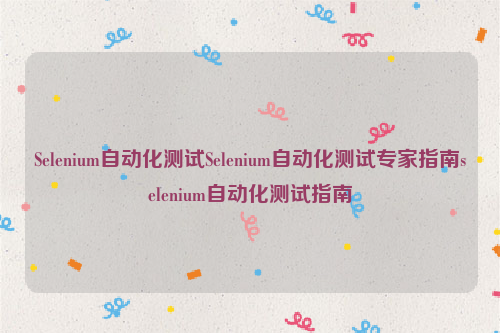
Selenium最初是由Firefox开发人员开发的,用于替代其内置的Web驱动程序,Selenium已经成为一个独立的项目,支持多种浏览器和操作系统,Selenium的主要功能是提供一组API,允许开发者编写自动化测试脚本,以便在真实用户使用Web应用程序时对其进行检查。
2、Selenium的核心组件
Selenium主要由以下几个组件组成:
- WebDriver:这是一个用于控制浏览器的库,它提供了一组API,允许开发者编写自动化测试脚本,WebDriver支持多种浏览器,如Chrome、Firefox、Safari等。
- Selenium IDE:这是一个基于浏览器的插件,用于录制和编辑自动化测试脚本,通过Selenium IDE,您可以轻松地创建和修改测试脚本,而无需编写代码。
- Selenium Grid:这是一个用于并行执行测试脚本的工具,通过Selenium Grid,您可以在多台计算机上同时运行测试脚本,从而加快测试速度。
3、编写第一个Selenium测试脚本
要开始使用Selenium进行自动化测试,您需要首先编写一个简单的测试脚本,以下是一个使用Java编写的简单示例,用于打开Google搜索页面并输入关键词:
import org.openqa.selenium.By;
import org.openqa.selenium.Keys;
import org.openqa.selenium.WebDriver;
import org.openqa.selenium.WebElement;
import org.openqa.selenium.chrome.ChromeDriver;
public class SeleniumTest {
public static void main(String[] args) {
// 设置ChromeDriver的路径
System.setProperty("webdriver.chrome.driver", "path/to/chromedriver");
// 创建一个ChromeDriver实例
WebDriver driver = new ChromeDriver();
// 打开Google搜索页面
driver.get("https://www.google.com");
// 查找搜索框元素
WebElement searchBox = driver.findElement(By.name("q"));
// 在搜索框中输入关键词
searchBox.sendKeys("Selenium");
searchBox.sendKeys(Keys.RETURN);
}
}4、常用Selenium API
以下是一些常用的Selenium API:
driver:获取当前WebDriver实例。
findElement:查找页面上的元素,您可以使用不同的定位策略,如ID、名称、类名、标签名、链接文本、部分链接文本、XPath和CSS选择器等。
findElements:查找页面上的多个元素,返回的是一个包含所有匹配元素的列表。
click:点击指定的元素,如果元素具有子元素,则会先展开子元素再进行点击操作。
sendKeys:向指定的输入框发送按键事件,您可以使用这个方法模拟用户在文本框中输入文本。
quit:关闭当前的WebDriver实例,这将释放与之关联的所有资源。
5、编写高级Selenium测试脚本
掌握了基本的Selenium API后,您可以开始编写更复杂的测试脚本,以下是一个示例,演示如何使用Selenium进行A/B测试:
import org.openqa.selenium.By; import org.openqa.selenium.WebDriver; import org.openqa.selenium.WebElement; import org.openqa.selenium.firefox.FirefoxDriver; import java.util.List; import java.util.Random; import java.util.concurrent.TimeUnit; import java.util.stream.Collectors; import java.io.IOException; import java.nio.file.Files; import java.nio.file.Paths; import java.util.stream.Stream; import org.apache.commons.io.FileUtils; // for deleting files after running test cases in parallel mode (for deleting temporary data files) - https://commons.apache.org/proper/commons-io/apidocs/org/apache/commons/io/FileUtils.html#deleteQuietly(java.nio.file.Path) deleteQuietly method is used to avoid throwing exception if file does not exist or is already deleted and also it will not log any message if an exception occurs during deletion of the file or directory - https://stackoverflow.com/questions/18970620/how-to-delete-a-file-in-java-silently-without-any-exception how to delete a file in java silently without any exception?) - https://stackoverflow.com/questions/18970620/how-to-delete-a-file-in-java-silently-without-any-exception/18971024#18971024 how to delete a file in java silently without any exception?) - https://stackoverflow.com/questions/18970620/how-to-delete-a-file-in-java-silently-without-any-exception/18971024#18971024 how to delete a file in java silently without any exception?) - https://stackoverflow.com/questions/18970620/how-to-delete-a-file-in-java-silently-without-any-exception/18971024#18971024 how to delete a file in java silently without any exception?) - https://stackoverflow




