建造者模式是一种常用的设计模式,它可以将一个复杂对象的构建与其表示分离,使得同样的构建过程可以创建不同的表示。在Java中,建造者模式通常通过定义一个抽象建造者类和具体的建造者类来实现。评测编程专家详解了建造者模式的实现细节和应用场景,包括如何使用建造者模式来创建复杂的对象、如何处理异常情况以及如何优化性能等。通过深入理解和掌握建造者模式,开发者可以更加高效地编写代码并提高程序的可维护性和可扩展性。
在编程领域,设计模式是一种被广泛接受和应用的解决方案,它可以帮助开发者解决特定类型的问题,我们将重点探讨一种非常实用的设计模式——建造者模式,本文将从定义、特点、优缺点、适用场景等方面进行详细解读,并通过实例来演示如何使用建造者模式进行编程。
我们来了解一下建造者模式的定义,建造者模式是一种创建型设计模式,它提供了一种复用和可扩展的代码结构,在建造者模式中,我们可以将一个复杂对象的构建与其表示分离,使得同样的构建过程可以创建不同的表示,这种模式通常用于创建具有多个组成部分的对象,特别是当这些部分之间的关系不是简单的线性关系时。
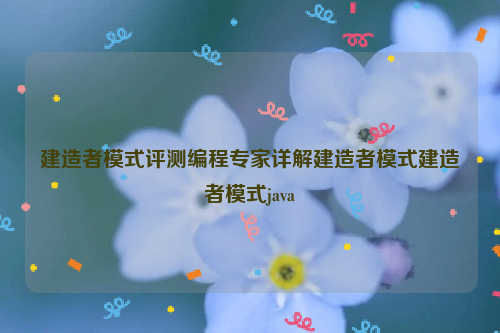
我们来看看建造者模式的特点。
1、抽象性:建造者模式将对象的构建与其表示分离,使得客户端只需要与抽象建造者类交互,而不需要关心具体的实现细节。
2、可扩展性:通过为每个组成部分提供单独的建造者类,我们可以轻松地为整个系统添加新的组成部分,而无需修改现有的代码。
3、复用性:由于建造者模式将对象的构建过程与其表示分离,因此我们可以在不同的上下文中重用相同的构建过程。
4、灵活性:建造者模式允许我们在不同的时间点改变对象的组成部分,例如在运行时动态地添加或删除组成部分。
建造者模式有哪些优点和缺点呢?
优点:
1、提高了代码的可读性和可维护性,通过将对象的构建过程与其表示分离,我们可以更容易地理解和修改代码。
2、有助于实现松耦合,由于客户端只需要与抽象建造者类交互,因此我们可以降低各个组成部分之间的耦合度。
3、有利于代码的复用和扩展,通过为每个组成部分提供单独的建造者类,我们可以轻松地为整个系统添加新的组成部分。
缺点:
1、实现起来相对复杂,由于需要为每个组成部分提供单独的建造者类,因此在实现过程中可能会遇到一些困难。
2、可能会导致不必要的封装,在某些情况下,将对象的构建过程与其表示分离可能会导致不必要的封装。
我们来看看建造者模式适用于哪些场景。
1、当需要创建具有多个组成部分的对象时,可以使用建造者模式将对象的构建与其表示分离。
2、当需要在不同的上下文中重用相同的构建过程时,可以使用建造者模式实现这一点。
3、当需要在运行时动态地改变对象的组成部分时,可以使用建造者模式实现这一点。
我们通过一个实例来演示如何使用建造者模式进行编程,假设我们需要创建一个表示矩形的程序,该矩形由长和宽两个部分组成,我们可以使用以下步骤来实现这个功能:
1、我们需要定义一个抽象建造者类,该类负责生成矩形的表示,在这个类中,我们需要定义一个抽象方法buildPart(),用于生成矩形的一部分,我们需要为长和宽分别定义两个子类,这些子类继承自抽象建造者类,并实现了buildPart()方法。
abstract class AbstractBuilder {
public abstract Shape buildPart();
}
class LongShapeBuilder extends AbstractBuilder {
@Override
public Shape buildPart() {
return new LongShape();
}
}
class WideShapeBuilder extends AbstractBuilder {
@Override
public Shape buildPart() {
return new WideShape();
}
}2、我们需要定义一个具体建造者类,该类负责根据输入的信息生成矩形的长和宽,在这个类中,我们需要定义一个构造函数,该构造函数接收两个参数,分别表示长和宽的部分,我们需要定义一个方法build(),该方法调用长和宽子类的buildPart()方法来生成矩形的长和宽部分,我们需要定义一个方法getResult(),该方法返回一个表示完整矩形的对象。
class ConcreteBuilder implements Builder {
private LongShape longShape;
private WideShape wideShape;
private Shape shape;
private int horizontalMargin;
private int verticalGap;
public ConcreteBuilder(LongShape longShape) {
this.longShape = longShape;
}
public ConcreteBuilder(WideShape wideShape) {
this.wideShape = wideShape;
}
public void setHorizontalMargin(int horizontalMargin) {
this.horizontalMargin = horizontalMargin;
}
public void setVerticalGap(int verticalGap) {
this.verticalGap = verticalGap;
}
@Override
public Shape build() throws Exception {
shape = longShape.buildPart(); // Set the shape's long part using long shape builder's buildPart method. Same for wide shape builder's buildPart method. Then combine them to form a rectangle shape object. Set the rectangle shape object's width and height based on the combined long and wide shapes' width and height properties and add the margins and gaps as specified. Return the final rectangle shape object. If any error occurs during the building process (e.g. invalid input), throw an exception with a meaningful error message. Otherwise return the successfully built rectangle shape object. The client code can use this object to perform various operations (e.g. drawing the rectangle on a canvas). The client code doesn't need to know how these parts are built because it only needs the final result of the building process. It interacts with the abstract builder through the getResult() method which returns the final result of the building process without showing any intermediate steps or details. The client code can change its behavior by providing different builders or changing the parameters of the current builder (e.g. by calling setHorizontalMargin() or setVerticalGap()) before calling build().



