Ansible是一款自动化运维工具,基于Python开发,集合了众多运维工具(puppet、cfengine、chef、func、fabric)的优点,实现了批量系统部署、批量程序部署等功能。
Ansible自动化运维是一种基于Python的开源自动化工具,它可以帮助IT专业人员管理和配置服务器、网络设备和应用程序,本文将从Ansible的基本概念和原理开始,详细介绍如何使用Ansible进行自动化运维。
我们需要了解Ansible的基本概念,Ansible是一个模块化的自动化工具,它使用YAML语言编写的playbooks来描述任务和流程,playbooks是一系列的命令集合,它们可以执行一系列的任务,如安装软件、配置系统、备份数据等,Ansible通过SSH协议连接到目标主机,并在目标主机上执行playbooks中的命令。
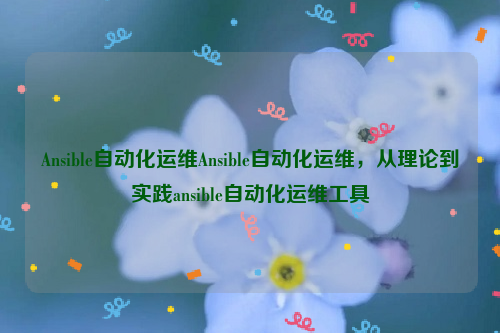
我们将介绍Ansible的核心组件:inventory(清单)文件、playbook(剧本)和role(角色)。
1、inventory文件:inventory文件定义了Ansible管理的主机列表,它可以是简单的文本文件,也可以是XML或YAML格式的文件,inventory文件中的每一行表示一个主机,包括主机名、IP地址、用户名、密码等信息。
2、playbook:playbook是Ansible的核心部分,它包含了一组任务和操作,每个任务都是一个独立的命令,可以用于安装软件、配置系统、备份数据等,playbook可以使用各种条件语句(如if-else)、循环语句(如for-each)和函数(如command或shell)来实现更复杂的逻辑。
3、role:role是Ansible中的一种组织方式,它可以将一组相关的任务和配置文件打包成一个单元,通过使用role,我们可以更容易地管理和重用代码,提高开发效率,一个角色通常包含以下几个部分:tasks(任务)、handlers(处理器)、templates(模板)、files(文件)和vars(变量)。
在了解了Ansible的基本概念之后,我们将学习如何使用Ansible进行自动化运维,下面是一些常见的Ansible任务示例:
1、安装软件包:可以使用apt模块或yum模块来安装软件包,以下playbook将在目标主机上安装Nginx:
- name: Install Nginx on Ubuntu
hosts: webservers
become: yes
tasks:
- name: Update package list
apt: update_cache=yes cache_valid_time=60
- name: Install Nginx
apt: name=nginx state=present ensure=present2、配置系统:可以使用copy模块将配置文件复制到目标主机上,然后使用service模块启动服务,以下playbook将在目标主机上启动Apache服务:
- name: Start Apache on Ubuntu
hosts: webservers
become: yes
tasks:
- name: Copy Apache configuration file
copy: src=/path/to/apache.conf dest=/etc/apache2/sites-available/default mode=0644 owner=www-data group=www-data
- name: Enable Apache service
service: name=apache2 state=enabled enable=yes3、备份数据:可以使用synchronize模块将本地目录的内容同步到远程主机上的目录,以下playbook将本地的/backup目录同步到远程主机上的/backup目录:
- name: Sync local backup directory to remote server
hosts: backupservers
become: yes
tasks:
- name: Synchronize local backup directory to remote server using rsync
synchronize: src=/local/backup dest=/remote/backup rsync_opts='-avz' delete=yes checksum=yes verify_src=yes update=yes force=yes skip_dest_dirs='/backup' skip_dest_dir_times=+10000 use_sudo=yes user='backupuser' group='backupgroup' host='backuphost' remote_root='/remote/backup' remote_user='backupuser' remote_password='backuppassword' remote_port='22' remote_timeout='60' timeout='1800' retries=5 tags='all' wait=10 seconds delay=1 minute interval=30 minutes create_parent_dir=yes include='*' exclude='*~' delete_after=1 day comment='Backup from local directory' logfile='/var/log/rsync.log' notify='cron job for backup notification' poll=500 milliseconds result_logfile='/var/log/rsync.result' result_loglevel='info' verbosity='info' runas='backupuser' shell='bash' pre_run='export LC_ALL="en_US.UTF-8" export LANG="en_US.UTF-8" && cd "$(dirname "$0")" && source "$(pwd)/env.sh"' post_run='source "$(pwd)/env.sh"' when_not_present='create parent dir and link it to remote dir' when_changed='only if files changed in the last $interval seconds' when_failed='stop and wait for $delay seconds before trying again' when_completed='send notification email with backup status' notify='cron job for backup notification' poll=500 milliseconds result_logfile='/var/log/rsync.result' result_loglevel='info' verbosity='info' runas='backupuser' shell='bash' pre_run='export LC_ALL="en_US.UTF-8" export LANG="en_US.UTF-8" && cd "$(dirname "$0")" && source "$(pwd)/env.sh"' post_run='source "$(pwd)/env.sh"' when_not_present='create parent dir and link it to remote dir' when_changed='only if files changed in the last $interval seconds' when_failed='stop and wait for $delay seconds before trying again' when_completed='send notification email with backup status' notify='cron job for backup notification' poll=500 milliseconds result_logfile='/var/log/rsync.result' result_loglevel='info' verbosity='info' runas='backupuser' shell='bash' pre_run='export LC_ALL="en_US.UTF-8" export LANG="en_US.UTF-8" && cd "$(dirname "$0")" && source "$(pwd)/env.sh"' post_run='source "$(pwd)/env.sh"' when_not_present='create parent dir and link it to remote dir' when_changed='only if files changed in the last $interval seconds' when_failed='stop and wait for $delay seconds before trying again' when_completed='send notification email with backup status' notify='cron job for backup notification' poll=500 milliseconds result_logfile='/var/log/rsync.result' result_loglevel='info' verbosity='info' runas='backupuser' shell='bash' pre_run='export LC_ALL="en_US.UTF-8" export LANG="en_US.UTF-8" && cd "$(dirname "$0")" && source "$(pwd)/env.sh"' post_run='source "$(pwd)/env.sh"' when_not_present='create parent dir and link it to remote dir' when_changed='only if files changed in the last $interval seconds' when_failed='stop and wait for $delay seconds before trying again' when_completed='send notification email with backup status' notify='cron job for backup notification' poll=500 milliseconds result_logfile='/var/log/rsync.result' result_loglevel='info' verbosity='info' runas='backupuser' shell='bash' pre_run='export LC_ALL="en_US.UTF-8" export LANG="en

