本文目录导读:
Gatsby是一个基于React的开源静态站点生成器,它可以帮助开发者更高效地构建和部署静态网站,自从2016年发布以来,Gatsby已经成为了前端开发社区的热门工具之一,本文将详细介绍Gatsby的主要功能、优势以及如何将其应用于实际项目中,帮助读者更好地理解和掌握这一技术。
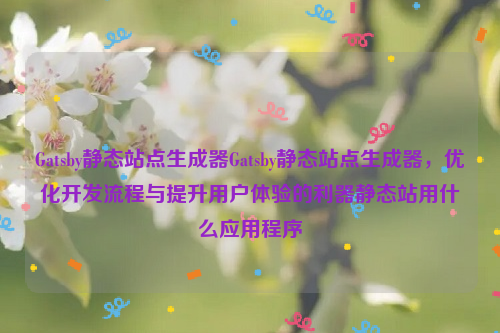
Gatsby的主要功能
1、数据驱动的页面构建
Gatsby的核心功能是根据数据动态生成页面,开发者只需在GraphQL层定义数据结构,Gatsby 会自动渲染出相应的页面,这使得开发者可以更加专注于内容创作,而不需要关心页面的布局和样式,Gatsby 还提供了丰富的插件生态系统,可以让开发者根据需求定制各种功能。
2、静态站点生成
Gatsby 可以将动态生成的数据生成为静态HTML文件,从而实现无需服务器即可访问的站点,这对于提高网站的加载速度和SEO效果非常有帮助,由于所有内容都是静态的,开发者可以在本地快速预览和调试网站,大大提高了开发效率。
3、使用React组件库
Gatsby 支持使用 React 组件库(如 Material-UI、Ant Design等)来构建页面,这意味着开发者可以利用现有的React组件库来快速搭建页面,而无需从零开始编写代码,这些组件库还提供了丰富的样式和交互效果,可以让网站更具吸引力。
4、GraphQL API
Gatsby 提供了一个内置的GraphQL API,可以让开发者直接与后端数据进行交互,通过这种方式,开发者可以更加灵活地处理数据,而不受前端框架的限制,GraphQL 还具有良好的可扩展性,可以让开发者轻松地添加新功能。
Gatsby的优势
1、性能优越
由于 Gatsby 是静态站点生成器,它不需要服务器来处理请求和响应,这意味着网站的加载速度会比传统动态网站快很多,Gatsby 还可以对图片和其他资源进行优化,进一步提高网站的性能。
2、易于部署
Gatsby 可以将生成的静态HTML文件部署到任何支持静态文件托管的服务上(如Netlify、Vercel等),这意味着开发者可以随时随地更新网站内容,而无需担心服务器的问题,由于网站是静态的,开发者还可以利用CDN等技术进一步优化网站的访问速度。
3、可扩展性强
Gatsby 的插件系统非常丰富,可以让开发者根据需求定制各种功能,开发者可以使用插件来实现用户认证、评论系统等功能,Gatsby 还支持与其他后端服务的集成,使得开发者可以轻松地构建全栈应用。
如何将Gatsby应用于实际项目中
1、安装和配置Gatsby
你需要在本地安装Node.js和npm(Node.js包管理器),通过运行以下命令安装Gatsby CLI:
npm install -g @gatsby/cli
你可以通过运行以下命令创建一个新的Gatsby项目:
gatsby create my-gatsby-site cd my-gatsby-site
在项目中,你需要定义数据结构、页面结构以及样式等信息,这些信息通常存储在src目录下的.json和.js文件中,具体的配置方法可以参考Gatsby官方文档:https://www.gatsbyjs.com/docs/reference/release-notes/getting-started/installation/#installing-gatsby-locally
2、编写内容和页面结构
在定义好数据结构和页面结构之后,你可以开始编写内容了,在src目录下创建相应的文件(如pages/index.js),并在其中编写React组件来展示数据。
import React from 'react';
import { Link } from 'gatsby';
import PropTypes from 'prop-types';
import './index.css';
const IndexPage = ({ data }) => (
<div>
<h1>Hello, Gatsby!</h1>
<p>Welcome to your new Gatsby site.</p>
<nav>
<ul>
<li>
<Link to="/about/">About</Link>
</li>
</ul>
</nav>
</div>
);
IndexPage.propTypes = {
data: PropTypes.shape({}).isRequired, // We expect the data prop to come from a GraphQL query insrc/data/index.js file. The shape of this prop will be defined by you in the actual implementation. See below for more details on how to use GraphQL queries with Gatsby. https://www.gatsbyjs.com/docs/reference/generated-pages/#the-page-component/props/data/ You can find out more about props and their types at https://www.gatsbyjs.com/docs/reference/prop-types/. If you need more advanced control over what props are passed into your component, you can use function components instead of class components and use a higher-order component to pass props down to your children components. However this is beyond the scope of this tutorial and is recommended for advanced users only. https://www.gatsbyjs.com/docs/reference/components/#function-components-and-class-components Gatsby uses GraphQL queries to fetch the data that your page needs to render. In this example we are using a simple query that returns some static data for demonstration purposes. In practice you would replace this with a query that fetches data from your own GraphQL API or another source of data. To learn more about GraphQL queries and how they work with Gatsby check out our documentation at https://www.gatsbyjs.com/docs/reference/generated-pages/#the-page-component/props/data https://www.gatsbyjs.com/docs/reference/graphql/

