Cron作业调度是Linux中用于自动化任务调度的工具。通过crontab,你可以在指定的时间、日期或周期内自动执行任务脚本。CronTab是Cron的配置文件,包含了系统中所有定时作业的调度信息。Cron是一种基于时间的作业调度程序,允许用户在指定的时间、日期、周期等条件下自动执行脚本或命令。 ,,CronTab文件的每一行表示一个定时任务,其格式如下: ,``,* * * * * /path/to/command.,- - - - - | | | | |.,| | | | ----- Day of week (0 - 7) (Sunday=0 or 7).,| | | ------- Month (1 - 12).,| | --------- Day of month (1 - 31).,| ----------- Hour (0 - 23).,------------- Minute (0 - 59).,``,*表示任意值,-表示不指定该项。“0 0 * * *”表示每天凌晨0点执行任务。本文目录导读:
Cron作业调度是一种在Unix和类Unix系统(如Linux)中用于定时执行任务的工具,它允许用户预先定义一系列任务,并按照指定的时间间隔或日期自动执行这些任务,本文将详细介绍Cron作业调度的原理、使用方法以及一些最佳实践,帮助您更好地理解和使用这一功能。
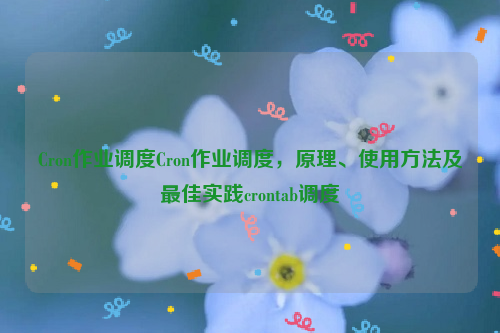
Cron作业调度原理
Cron作业调度的核心思想是将任务分解为一系列简单的指令,然后通过一个中央调度器来管理和执行这些任务,每个任务都有一个唯一的标识符(称为Cron表达式),用于描述任务的执行时间,Cron表达式由6个或7个字段组成,分别表示秒、分、时、日、月、周(以及可选的年)。
1、秒(0-59)
2、分(0-59)
3、时(0-23)
4、日(1-31)
5、月(1-12 或 JAN-DEC)
6、周(0-7 或 SUN-SAT)
7、年(可选字段,1970-2099)
Cron表达式的字段之间用空格分隔,各个字段可以使用以下特殊字符进行组合:
- *:表示任意值,表示每分钟都执行任务。
- ?:表示不指定值,表示仅在第0分钟执行任务。
- -:表示范围,例如5-7表示从第5分钟到第7分钟。
- ,:表示枚举,例如1,3,5表示每天的第1、3、5分钟执行任务。
- /:表示递增或递减,/5表示从第0分钟开始,每5分钟执行一次任务。
- L、W、#:分别表示最后、周一至周六、第N个星期几。
Cron作业调度使用方法
1、编辑Crontab文件
在Linux系统中,可以使用crontab命令来编辑用户的Cron作业调度表,要编辑Crontab文件,只需在终端中输入以下命令:
crontab -e
这将打开一个文本编辑器,您可以在其中添加、修改或删除Cron作业,每行表示一个任务,格式如下:
* * * * command-to-be-executed
五个星号分别代表秒、分、时、日、月字段,要每天凌晨1点执行一个名为backup.sh的脚本,可以添加以下行:
0 1 * * * /path/to/backup.sh
2、设置开机自启动任务
如果您希望某个任务在系统启动时自动执行,可以将该任务添加到系统的启动脚本中,对于不同的Linux发行版,方法略有不同,以下是在一些常见发行版中设置开机自启动任务的方法:
- 对于基于systemd的系统(如CentOS 7、Ubuntu 16.04及更高版本):创建一个名为your_job.service的文件,内容如下:
[Unit] Description=Your Job Description After=network.target [Service] Type=simple ExecStart=/path/to/your/command-to-be-executed Restart=always User=your-username Group=your-groupname Environment=PATH=/usr/local/sbin:/usr/local/bin:/usr/sbin:/usr/bin:/sbin:/bin WorkingDirectory=/path/to/your/working-directory TimeoutStopSec=infinity RestartSec=30s StartLimitInterval=604800 # one week in seconds (useful for weekly tasks) RestartOnFailure=yes SendSIGKILL=no # or yes to kill process tree on failure (useful for commands that don't exit cleanly) KillMode=process # or thread for multithreaded apps (default is none) which can be useful when the process doesn't exit cleanly and you want to kill the entire process tree instead of just the main executable (which would happen by default) SuccessExitStatus=143 # or any other non-zero value if you want different behavior on success vs. failure (default is 0 which means success is OK and failure is an error) UserLimit=unlimited # or a specific username if you want to limit the job to a single user (default is unlimited which means it will run as the system user) // this option is not supported in Ubuntu 18.04 and later versions but may be available in older ones depending on the version of systemd used by those distributions (e.g. systemd v226 or earlier). If you use this option in Ubuntu 18.04 or later versions you may need to add--userspec $(id -u your-username):to theExecStartline to make it work correctly. See https://askubuntu.com/questions/649968/how-can-i-run-a-command-as-another-user for more information on how to do this. // Note that using this option may have security implications so use it with caution! // For example, an attacker could potentially use this option to run a command as another user and then use that user's credentials to access sensitive resources without your knowledge or consent. // To reduce the risk of this happening it's recommended to limit the scope of the job as much as possible by using other options such as--environment,--limits, etc. rather than relying solely on--userspec. // Also note that using this option may not work correctly if the command being executed requires elevated privileges (e.g. sudo) because the user specified by--userspecwill not have those privileges automatically assigned to it unless they are explicitly added usingsudo. // Finally note that running a command as a different user may have other consequences such as affecting systemd service units that are associated with that user (e.g. unit files in /etc/systemd/system that reference the user specified by--userspec). For these reasons it's generally better to avoid using this option unless absolutely necessary and only do so after carefully considering the risks and benefits. // If you do decide to use this option please read the documentation for systemd service units carefully and test your setup thoroughly before deploying it in a production environment! // Also note that while using--userspecdoes allow you to specify a specific username for the job it does not guarantee that the job will actually run as that user (it may still run as the system user instead). // This is because systemd uses the effective user ID of the process (i.e. the user ID that owns the process plus any groups that the process belongs to) as its default user for service units associated with that user (e.g. unit files in /etc/systemd/system that reference the user specified by--userspec). // Therefore if you want to ensure that the job runs as a specific user you should also use--environmentor--limitsoptions to set environment variables or resource limits for the job that apply only to that user (e.g. limits on CPU usage or memory usage). // For more information on these options see https://www.freedesktop.org/software/systemd/man/systemd.unit.html and https://www.freedesktop.org/software/systemd/man/systemd.logind.html respectively. // Finally note that while using--userspecdoes allow you to specify a specific username for the job it does not guarantee that the job will actually run as that user (it may still run as the system user instead). // This is because systemd uses the effective user ID of the process (i.e. the user ID that owns the process plus any groups that the process belongs to) as its default user for service units associated with that user (e.g. unit files in /etc/systemd/system that reference the user specified by--userspec). // Therefore if you want to ensure that the job runs as a specific user you should also use--environmentor--limitsoptions to set environment variables或resource limitsforthejobthatapplyonlytothatuser(e.g编程语言代码段).//Formoreinformationontheseoptionsseehttps://www





