适配器模式是一种结构型设计模式,它允许将一个类的接口转换为客户端所期望的另一个接口,从而帮助原本因接口不兼容而无法协同工作的类实现合作。适配器模式主要用于解决不兼容接口之间的问题,使得原本由于接口不匹配而无法一起工作的类能够协同工作。,,适配器模式不是行为型模式,而是结构型模式。
在编程中,我们经常会遇到需要将一个类的接口转换为客户端所期望的另一个接口的情况,这种情况下,适配器模式就显得尤为重要,适配器模式是一种结构型设计模式,它提供了一种将一个类的接口转换成客户希望的另一个接口的方法,使得原本由于接口不兼容而不能一起工作的类可以一起工作。
适配器模式主要包含以下几个角色:
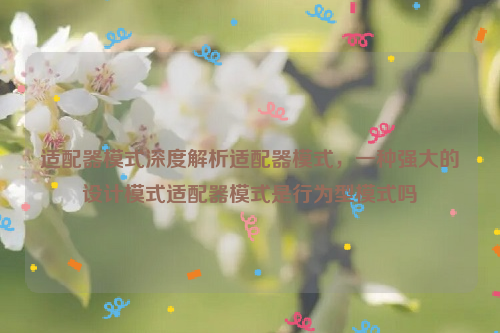
1、目标(Target):定义了客户端所期望的接口。
2、源(Adaptee):实现了某个接口,但是不能直接与客户端交互。
3、适配器(Adapter):实现了客户端所期望的接口,同时持有一个源对象的引用。
4、客户端(Client):使用适配器和源对象进行交互。
适配器模式的主要优点是可以降低系统的耦合度,提高代码的可复用性和可维护性,通过使用适配器模式,我们可以将复杂的系统分解为更小、更易于管理的部分,从而提高整个系统的稳定性和可扩展性。
适配器模式的主要缺点是在实现过程中可能会引入额外的复杂性,例如需要创建和管理多个适配器实例,适配器模式可能会导致系统的性能开销增加,因为需要在适配器和源对象之间进行额外的通信。
下面是一个简单的适配器模式的例子:
假设我们有一个 MediaPlayer 类,它有一个 play 方法用于播放音频文件,然后我们有一个 AdvancedMediaPlayer 类,它有一个更高级的功能——播放视频文件,但是这两个类并没有共同的接口,因此无法直接一起工作,这时我们可以使用适配器模式来解决这个问题。
我们创建一个 MediaAdapter 类,它实现了 MediaPlayer 和 AdvancedMediaPlayer 的共同接口:
public interface MediaPlayer {
void playAudio(String audioType, String fileName);
}
public interface AdvancedMediaPlayer {
void playVideo(String videoType, String fileName);
}
public class MediaAdapter implements MediaPlayer {
AdvancedMediaPlayer advancedMediaPlayer;
public MediaAdapter(String audioFile){
this.advancedMediaPlayer = new AdvancedMediaPlayer();
advancedMediaPlayer.playAudio(audioFile);
}
@Override
public void playAudio(String audioType, String fileName){
if (audioType.equalsIgnoreCase("MP3")){
System.out.println("Playing MP3 file. Name: " + fileName);
}else if (audioType.equalsIgnoreCase("VLC")){
System.out.println("Playing VLC file. Name: " + fileName);
}else if (audioType.equalsIgnoreCase("MP4")){
System.out.println("Playing MP4 file. Name: " + fileName);
}else{
System.out.println("Invalid media. " + audioType + " format not supported");
}
}
}然后我们创建一个 AdvancedMediaPlayerVideoAdapter 类,它也实现了 AdvancedMediaPlayer 和 VideoAdapter 的共同接口:
public interface VideoAdapter {
void playVideo(String videoType, String fileName);
}
public class AdvancedMediaPlayerVideoAdapter implements VideoAdapter{
AdvancedMediaPlayer advancedMediaPlayer;
public AdvancedMediaPlayerVideoAdapter(String videoFile){
this.advancedMediaPlayer = new AdvancedMediaPlayer();
advancedMediaPlayer.playVideo(videoFile);
}
@Override
public void playVideo(String videoType, String fileName){
if (videoType.equalsIgnoreCase("AVI")){ System.out.println("Playing AVI file. Name: " + fileName);} else if (videoType.equalsIgnoreCase("MKV")){ System.out.println("Playing MKV file. Name: " + fileName);} else if (videoType.equalsIgnoreCase("FLV")){ System.out.println("Playing FLV file. Name: " + fileName);} else{ System.out.println("Invalid media. " + videoType + " format not supported");}
advancedMediaPlayer.dispose(); // Close the video after it ends playing to free up resources for other tasks on the system's thread-pool of threads that can be used by other applications or components at the same time. This is a good practice to follow in order to prevent resource leaks and keep your system running smoothly and efficiently over time."




