Ansible是一款自动化运维工具,基于Python开发,集合了众多运维工具(puppet、cfengine、chef、func、fabric)的优点,实现了批量系统部署、批量程序部署、配置管理等功能。
本文目录导读:
随着IT技术的快速发展,企业对自动化运维的需求越来越高,Ansible作为一种开源的配置管理工具,可以帮助企业实现自动化运维,提高运维效率,降低运维成本,本文将从Ansible的基本概念、原理和实践应用等方面进行详细介绍,帮助大家更好地理解和掌握Ansible自动化运维。
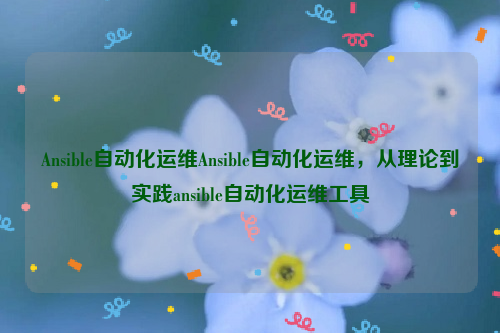
Ansible基本概念
1、1 Ansible简介
Ansible是一个基于Python的开源软件,用于自动化配置管理、应用部署、任务执行等IT运维工作,通过SSH协议,Ansible可以轻松地在远程服务器上执行命令、安装软件、传输文件等操作。
1、2 Ansible模块
Ansible的核心是各种模块,这些模块可以用来完成各种运维任务,常见的Ansible模块有:系统管理(如用户管理、服务管理)、网络管理(如路由管理、防火墙管理)、文件操作(如文件复制、文件删除)等。
Ansible工作原理
2、1 SSH连接
Ansible通过SSH协议在远程服务器上执行命令,为了保证安全性,Ansible使用密钥认证方式进行身份验证,用户需要在本地生成一对公钥和私钥,并将公钥添加到远程服务器的authorized_keys文件中,这样,当Ansible尝试连接远程服务器时,服务器会使用私钥进行认证。
2、2 数据包处理
Ansible通过SSH连接发送数据包给远程服务器,然后接收服务器返回的数据包,在数据包处理过程中,Ansible会对数据包进行解析,提取出其中的命令执行结果。
2、3 模块执行
根据用户提供的playbook和参数,Ansible会在远程服务器上执行相应的模块,模块执行过程中,Ansible会收集模块的输出结果,并将其存储在一个临时目录中,Ansible会将模块的执行结果汇总,形成最终的任务状态。
Ansible实践应用
3、1 安装软件
使用Ansible可以轻松地在远程服务器上安装软件,要在一个名为webserver的服务器上安装Apache Web服务器,可以编写如下playbook:
- name: Install Apache webserver on webserver server
hosts: webserver
become: yes
tasks:
- name: Ensure Apache is installed
apt:
name: apache2
state: present3、2 配置文件修改
使用Ansible可以方便地修改远程服务器上的配置文件,要修改webserver服务器上的Apache配置文件,可以编写如下playbook:
- name: Modify Apache configuration on webserver server
hosts: webserver
become: yes
tasks:
- name: Copy modified Apache configuration file to remote server
copy: src=/path/to/modified/apache.conf dest=/etc/apache2/apache.conf owner=www-data group=www-data mode=06443、3 备份文件
使用Ansible可以轻松地对远程服务器上的文件进行备份,要备份webserver服务器上的所有文件到远程服务器的/backup目录下,可以编写如下playbook:
- name: Backup files from webserver server to remote server's backup directory
hosts: webserver remote_server_ip_or_hostname
become: yes
tasks:
- name: Copy files from webserver server to remote server's backup directory using rsync command with sshpass utility for passwordless authentication and without prompting for confirmation during the process of copying files to remote server'评测编程专家"



