本指南旨在帮助您掌握Python中的字符串操作技巧和方法,成为一名出色的字符串处理专家。通过学习本指南,您将了解如何使用Python的各种内置函数和方法来操作和处理字符串,包括字符串的拼接、分割、替换、大小写转换等。我们还将介绍一些常用的字符串处理库,如正则表达式库re,以便您能够更高效地处理复杂的字符串任务。掌握这些技巧和方法后,您将能够在Python编程中更加游刃有余地处理各种字符串相关的任务。
在编程中,字符串处理是一个非常重要的技能,无论是在日常应用还是在专业领域,我们都需要对字符串进行操作,以满足各种需求,本文将为您提供一个全面的字符串处理专家指南,帮助您掌握Python中的字符串操作技巧。
我们需要了解字符串的基本概念,在Python中,字符串是由字符组成的有序集合,可以用单引号、双引号或三引号表示。'hello'、"world" 或 '''hello world''',字符串是不可变的,这意味着我们不能直接修改字符串中的字符,但可以通过拼接、切片等方法创建新的字符串。
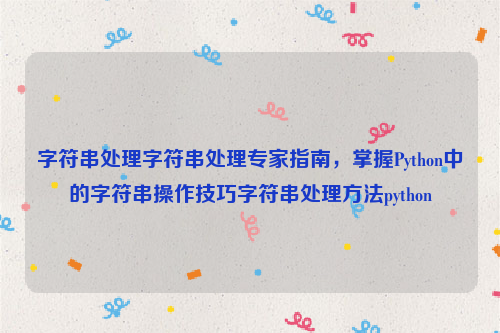
1、字符串拼接
Python提供了多种方法来拼接字符串,以下是一些常用的方法:
+ 运算符:用于连接两个字符串。
s1 = 'hello' s2 = 'world' s3 = s1 + ' ' + s2 print(s3) # 输出 'hello world'
join() 方法:用于将一个可迭代对象(如列表、元组等)中的元素连接成一个字符串,需要指定一个分隔符。
lst = ['hello', 'world'] separator = ' ' s = separator.join(lst) print(s) # 输出 'hello world'
format() 方法:用于格式化字符串,可以在大括号{} 中指定占位符,并通过关键字参数传递实际值。
name = 'Tom'
age = 18
s = 'My name is {} and I am {} years old.'.format(name, age)
print(s) # 输出 'My name is Tom and I am 18 years old.'2、字符串分割和查找
split() 方法:用于根据指定的分隔符将字符串分割成一个列表,可以指定最大分割次数。
s = 'apple,banana,orange' separator = ',' lst = s.split(separator) print(lst) # 输出 ['apple', 'banana', 'orange']
find() 方法:用于查找子字符串在原字符串中首次出现的位置,如果未找到子字符串,则返回-1。
s = 'hello world' substring = 'world' index = s.find(substring) print(index) # 输出 6
index() 方法:与find() 类似,但如果未找到子字符串,会抛出一个异常,可以使用str.rfind() 方法从右侧开始查找子字符串。
s = 'hello world world' substring = 'world' index = s.find(substring) print(index) # 输出 6
3、字符串替换和大小写转换
replace() 方法:用于替换字符串中的某个子串,可以指定替换次数,默认情况下,替换所有匹配项,还可以使用正则表达式进行更复杂的替换操作。
s = 'Hello World' old_substring = 'World' new_substring = 'Python' s = s.replace(old_substring, new_substring) print(s) # 输出 'Hello Python'
lower() 和upper() 方法:分别用于将字符串中的所有字符转换为小写和大写。
s = 'Hello World' lower_s = s.lower() upper_s = s.upper() print(lower_s) # 输出 'hello world' print(upper_s) # 输出 'HELLO WORLD'





