本指南将为您介绍Python中强大的字符串处理功能和方法。掌握这些技能将帮助您更有效地处理和操作字符串数据。从基本的字符串操作,如连接、分割和替换,到更高级的功能,如正则表达式和文本分析,我们将为您提供详细的指导。通过学习本指南,您将能够充分利用Python的强大字符串处理能力,提高您的编程效率和准确性。
在编程领域,字符串处理是一个非常重要的技能,无论是在日常软件开发中,还是在数据分析、网络爬虫等领域,我们都会遇到大量的字符串数据,掌握字符串处理技巧对于提高编程效率和解决问题具有重要意义,本文将介绍Python中的字符串处理功能,帮助您成为一名优秀的评测编程专家。
我们需要了解字符串的基本概念,在Python中,字符串是由字符组成的有序集合,可以用单引号(')或双引号(")括起来表示。'hello' 和 "world" 都是字符串。
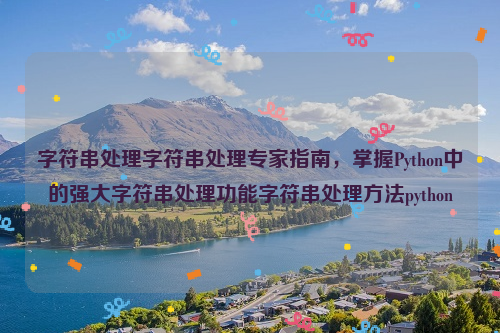
我们将介绍一些常用的字符串处理方法和函数。
1、字符串拼接
在Python中,可以使用加号(+)或join()方法将多个字符串拼接在一起。
str1 = 'hello' str2 = 'world' result = str1 + ' ' + str2 # 结果为 'hello world' result = ''.join([str1, str2]) # 结果为 'helloworld'
2、字符串分割
使用split()方法可以将字符串按照指定的分隔符进行分割,返回一个包含分割后子字符串的列表。
text = 'hello world'
result = text.split(' ') # 结果为 ['hello', 'world']3、字符串替换
使用replace()方法可以替换字符串中的某个子串。
text = 'hello world'
result = text.replace('world', 'Python') # 结果为 'hello Python'4、字符串大小写转换
使用upper()方法可以将字符串中的所有字母转换为大写,使用lower()方法可以将所有字母转换为小写。
text = 'Hello World' result_upper = text.upper() # 结果为 'HELLO WORLD' result_lower = text.lower() # 结果为 'hello world'
5、去除空格和特殊字符
使用strip()方法可以去除字符串两端的空格,使用lstrip()和rstrip()方法分别去除左侧和右侧的空格;使用replace()方法可以去除字符串中的特定特殊字符。
text = ' hello world! '
result_trim = text.strip() # 结果为 'hello world!'
result_ltrim = text.lstrip() # 结果为 'hello world! '
result_rtrim = text.rstrip() # 结果为 ' hello world!'
result_special = text.replace('!', '') # 结果为 ' hello world'6、查找子串和索引
使用find()方法可以查找子串在字符串中首次出现的位置,如果找不到则返回-1;使用index()方法也可以实现相同的功能。
text = 'hello world'
result_find = text.find('world') # 结果为 6(从0开始计数)
result_index = text.index('world') # 结果为 6(从0开始计数)7、格式化字符串
使用format()方法或f-string可以将变量插入到字符串中,实现动态生成字符串的目的。
name = 'Tom'
age = 18
result = 'My name is {} and I am {} years old.'.format(name, age) # 结果为 'My name is Tom and I am 18 years old.'
result_fstring = f"My name is {name} and I am {age} years old." # 结果与上一行相同(结果类型不同)



