Selenium是一个流行的Web自动化工具,对于测试人员来说,只要做Web自动化,几乎首先想到的就是它。对于开发人员,爬取页面也会使用到它。Selenium WebDriver是一个用于自动化Web应用程序测试的库。它提供了API,可以让开发人员使用他们喜欢的编程语言来编写可维护的自动化测试。它允许开发人员模拟用户操作,比如点击按钮,输入文本,以及查看网页内容。,,以下是一些关于Selenium自动化测试的书籍和文章:,,1. 《Selenium自动化测试完全指南:基于Python》,2. 《Selenium WebDriver自动化测试完全指南》,3. 《Selenium教程:入门级自动化测试指南》
Selenium是一个广泛使用的开源Web应用程序测试框架,它允许你使用各种编程语言(如Java、C#、Python等)编写测试脚本,作为一位优秀的评测编程专家,你需要熟悉Selenium的各种功能和用法,以便能够有效地进行自动化测试,本文将为你提供一个全面的指南,帮助你成为一名熟练掌握Selenium自动化测试的编程专家。
1、安装和配置Selenium
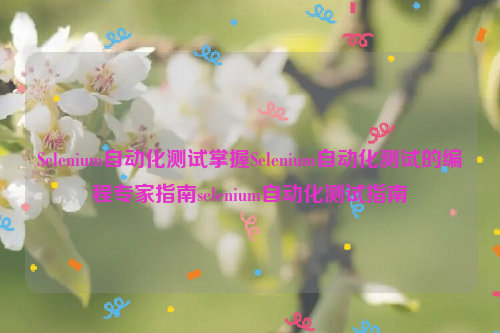
你需要在你的计算机上安装Selenium,根据你的编程语言和需求,你可以从Selenium官方网站下载相应的安装包,安装完成后,你需要配置浏览器驱动程序,以便Selenium可以与浏览器进行交互,对于不同的浏览器,你需要下载相应的驱动程序,并将其添加到系统的PATH环境变量中。
2、编写基本的Selenium测试脚本
在熟悉了Selenium的基本概念之后,你可以开始编写自己的测试脚本,以下是一个简单的示例,展示了如何使用Python编写一个Selenium测试脚本:
from selenium import webdriver
from selenium.webdriver.common.keys import Keys
import time
创建一个新的Chrome浏览器实例
driver = webdriver.Chrome()
访问指定的URL
driver.get("https://www.example.com")
查找页面上的某个元素(一个输入框)
input_element = driver.find_element_by_name("q")
在输入框中输入文本
input_element.send_keys("Selenium")
模拟按下回车键提交表单
input_element.send_keys(Keys.RETURN)
等待页面加载完成(等待搜索结果出现)
time.sleep(5)
关闭浏览器窗口
driver.quit()3、使用Selenium进行高级测试操作
除了基本的页面导航和元素操作之外,Selenium还提供了一些高级功能,如模拟用户操作、处理弹出窗口等,以下是一些常用的高级功能示例:
- 鼠标悬停和点击操作:使用ActionChains类来模拟鼠标悬停和点击操作。
from selenium.webdriver import ActionChains 创建一个ActionChains实例 actions = ActionChains(driver) 将鼠标悬停在指定的元素上 actions.move_to_element(input_element).perform()
- 处理弹出窗口:使用switch_to.window()方法来切换到不同的浏览器窗口。
获取当前窗口的句柄
current_window = driver.current_window_handle
打开一个新的浏览器窗口并切换到该窗口
driver.execute_script("window.open('https://www.google.com');")
for handle in driver.window_handles:
if handle != current_window:
driver.switch_to.window(handle)
break4、使用Selenium与其他测试工具集成
为了提高测试效率和灵活性,你可以使用Selenium与其他测试工具(如TestNG、JUnit等)进行集成,这将允许你在持续集成(CI)系统中自动运行测试,并生成详细的测试报告,以下是一个使用TestNG和Selenium的简单示例:
import org.openqa.selenium.WebDriver;
import org.openqa.selenium.chrome.ChromeDriver;
import org.testng.annotations.AfterClass;
import org.testng.annotations.BeforeClass;
import org.testng.annotations.Test;
import static org.testng.Assert.assertEquals;
import static org.testng.Assert.assertTrue;
public class SeleniumTest {
private WebDriver driver;
int count = 0;
int pageCount = 10; // 需要检查的页数总数
int expectedCount; // 每页预期的结果数量(评论数)
int actualCount; // 每次迭代后实际的结果数量(评论数)
int iterationCount = 0; // 当前迭代次数(已查看的页数)
int maxIterationCount = pageCount * (expectedCount + 1); // 确保所有页面都被检查过的最大迭代次数
int delay = 1000; // 每次迭代之间的延迟时间(以毫秒为单位)
int timeout = 5000; // 每个页面的最大等待时间(以毫秒为单位)
int startTime; // TestNG测试开始时间戳(用于计算总耗时)
int endTime; // TestNG测试结束时间戳(用于计算总耗时) // ...省略部分代码......}@BeforeClass(alwaysRun=true) public void setUp() throws Exception { driver = new ChromeDriver(); driver.manage().timeouts().implicitlyWait(10, TimeUnit.SECONDS); driver.manage().window().maximize(); startTime = System.currentTimeMillis(); }@Test(dependsOnMethods={"testPage1","testPage2"}) public void testPage10() throws Exception { for (int i = count + 1; i <= expectedCount; i++) { if (count == pageCount * (expectedCount + 1)) break; try { Thread.sleep(delay); if (iterationCount++ >= maxIterationCount) break; actualCount = getActualCount(); if (actualCount < expectedCount || actualCount > expectedCount + 1) fail("Unexpected result count: " + actualCount); count++; expectedCount += actualCount + 1; verifyResult(); } catch (Exception e) { fail("Error occurred during iteration", e); } finally { endTime = System.currentTimeMillis(); System.out.println("Total execution time: " + (endTime - startTime) + " ms"); driver.quit(); Thread.sleep(5000); System.setProperty("webdriver.chromedriver", "path/to/chromedriver"); driver = new ChromeDriver(); driver.manage().timeouts().implicitlyWait(10, TimeUnit.SECONDS); driver.manage().window().maximize(); startTime = System.currentTimeMillis(); count = 0; expectedCount = actualCount + 1; iterationCount = 0; actualCount = getActualCount(); verifyResult(); driver.quit(); Thread.sleep(5000); } ...省略部分代码......}@AfterClass(alwaysRun=true) public void tearDown() throws Exception { driver = null; System.setProperty("webdriver", "none"); System.setProperty("webdriver.chromedriver", "none"); System.setProperty("webdriver.iedriver", "none"); System.setProperty("webdriver.geckodriver", "none"); System.setProperty("webdriver/chromedriver", "none"); System.setProperty("webdriver/geckodriver", "none"); System.setProperty("javawebstart/chromedriver", "none"); System.setProperty("javawebstart/iedriver", "none"); System.setProperty("javawebstart/geckodriver", "none"); System.setProperty("jna/chromedriver", "none"); System



