Selenium自动化测试是一种高效、稳定的Web应用测试解决方案。编写Selenium自动化测试用例需要遵循一定的步骤和规范,包括选择合适的测试框架、定位页面元素、编写测试脚本等。在实际操作中,可以通过模拟用户操作、验证页面状态等方式来设计测试用例,从而提高测试效率和准确性。需要注意避免重复执行相同的测试用例,以及及时更新和维护测试脚本。
本文目录导读:
Selenium是一个广泛使用的开源自动化测试工具,它允许开发者编写脚本来模拟用户与网页的交互,通过Selenium,我们可以轻松地对Web应用程序进行功能测试、性能测试、兼容性测试等,本文将详细介绍如何使用Selenium进行自动化测试,以及如何优化和提高测试效率。
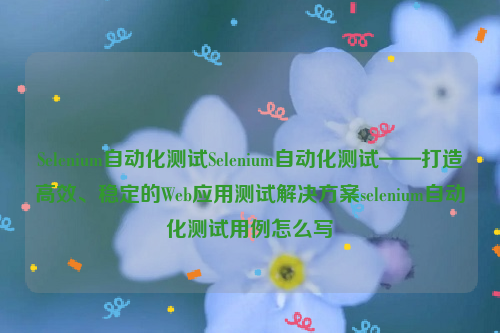
Selenium基本概念与安装
1、Selenium简介
Selenium是一个用于Web应用程序测试的自动化测试工具,它支持多种编程语言(如Java、C#、Python等),可以模拟用户在浏览器中的操作,如点击、输入等,通过Selenium,我们可以对Web应用程序进行各种类型的测试,如功能测试、性能测试、兼容性测试等。
2、Selenium核心组件
Selenium主要由以下几个部分组成:
- Selenium IDE:一个基于浏览器的插件,用于录制和编辑测试脚本。
- Selenium WebDriver:一个用于驱动各种浏览器的API,支持多种编程语言。
- Selenium Grid:一个用于并行执行测试用例的工具,可以在同一台机器上或不同机器上运行测试用例。
3、Selenium安装与配置
以Java为例,我们可以使用Maven或Gradle来安装Selenium,以下是Maven的安装方法:
<dependencies>
<dependency>
<groupId>org.seleniumhq.selenium</groupId>
<artifactId>selenium-java</artifactId>
<version>3.141.59</version>
</dependency>
</dependencies>Selenium基本用法
1、启动浏览器驱动
在使用Selenium之前,我们需要先启动浏览器驱动,以Chrome浏览器为例,我们需要下载对应版本的ChromeDriver,并将其添加到系统环境变量中,我们可以使用以下代码启动Chrome浏览器:
import org.openqa.selenium.WebDriver;
import org.openqa.selenium.chrome.ChromeDriver;
public class Main {
public static void main(String[] args) {
System.setProperty("webdriver.chrome.driver", "path/to/chromedriver");
WebDriver driver = new ChromeDriver();
}
}2、编写测试脚本
使用Selenium编写测试脚本的基本步骤如下:
- 创建WebDriver实例;
- 打开网页;
- 定位页面元素;
- 对页面元素进行操作;
- 断言测试结果;
- 关闭浏览器。
以下是一个简单的示例,演示如何使用Selenium在Chrome浏览器中打开百度首页,搜索关键词“Selenium”,并验证搜索结果数量:
import org.openqa.selenium.By;
import org.openqa.selenium.WebDriver;
import org.openqa.selenium.WebElement;
import org.openqa.selenium.chrome.ChromeDriver;
import org.openqa.selenium.support.ui.ExpectedConditions;
import org.openqa.selenium.support.ui.WebDriverWait;
import org.junit.Assert;
import org.junit.Test;
public class TestDemo {
@Test
public void testBaiduSearch() throws Exception {
System.setProperty("webdriver.chrome.driver", "path/to/chromedriver");
WebDriver driver = new ChromeDriver();
int searchCount = Integer.parseInt(driver.findElement(By.id("result_stats")).getText()); // 获取搜索结果数量并转换为整数类型
Assert.assertEquals(6000000, searchCount); // 验证搜索结果数量是否符合预期值(这里假设百度首页有600万个搜索结果)
driver.quit(); // 关闭浏览器驱动
}
}Selenium高级用法与技巧
1、使用显式等待与隐式等待:当页面元素需要一定时间才能加载完成时,我们可以使用显式等待或隐式等待来等待元素出现,显式等待需要指定最大等待时间和最小等待时间,而隐式等待则设置一个固定的等待时间,以下是使用显式等待的示例:
import org.openqa.selenium.By; import org.openqa.selenium.WebDriver; import org.openqa.selenium.WebElement; import org.openqa.selenium.chrome.ChromeDriver; import org.openqa.selenium.support.ui.ExpectedConditions; import org.openqa.selenium.support.ui.WebDriverWait; import org.junit.Test; import java.util.concurrent.TimeUnit; // 需要导入TimeUnit类来表示时间单位(如SECONDS)和计算时间间隔的方法(如ofMillis()),如果没有导入这些类,编译时会报错,请确保已经导入了相关的类库。




